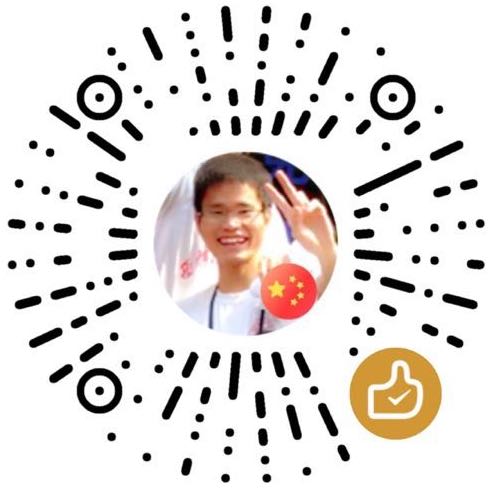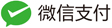ps aux和ps -ef的区别
Linux下显示系统进程的命令ps,最常用的有ps -ef和ps aux(注意不是ps aux),那么这两者到底有什么区别呢?
没太大差别,讨论这个问题,要追溯到Unix系统中的两种风格,System V风格和BSD 风格,ps aux最初用到Unix Style中,而ps -ef被用在System V Style中,两者输出略有不同。现在的大部分Linux系统都是可以同时使用这两种方式的。
资料链接:Linux下显示进程ps aux和ps -ef的区别
执行sudo /etc/init.d/* start方式和services * start的区别
services * start可以开启服务,比如当前要开启apache2服务器,可以使用services apache2 start开启web服务。对于sudo /etc/init.d/* start,在查只资料前,错误的以为该命令是用来设置开机启动服务了。
service 描述中讲到
DESCRIPTION
service runs a System V init script in as predictable environment as possible, removing most environment variables and with current working directory set to /.
The SCRIPT parameter specifies a System V init script, located in /etc/init.d/SCRIPT.
即service 命令就是调用/etc/init.d/下边的脚本来启动服务,等于直接使用/etc/init.d/* start.
资料链接:请问执行/etc/init.d/* start方式和services * start 有什么区别
另外,自己又进一步的查看了init.d/和rc.d/的区别,原来rc.d/这个目录的放的应该就是开机就默认开启的服务。
总结的说,/etc/init.d这个目录是所有服务的脚本,可以通过执行脚本并且加上参数,开启关闭或者重启对应的服务,rc.d/这个目录的放的应该就是开机就默认开启的服务,并且根据系统不同的运行及划分了不同的rc0.d/这样的目录,ubuntu下面的rc0.d/这样的目录都是直接放在/etc/下面的。
资料链接:/etc/init.d和/etc/rc.d/init.d的关系
lsof -i:port与netstat -an|grep:port的区别
这两条命令是没有什么区别的,都是用来查看本机上哪个port打开了。下面是一个简单的验证过程,首先开启apache2 web服务,web服务在通信是用的是80端口,所以如果开启了apache2,则用lsof -i:80或netstat -an|grep::80可以查看到相关信息,关闭apache2服务后,再去查看时应该是什么信息也没有,也就是80端口没开启。
root@default:/etc/init.d# service apache2 start
[ ok ] Starting web server: apache2.
root@default:/etc/init.d# ps -ef
UID PID PPID C STIME TTY TIME CMD
root 1 0 0 01:19 ? 00:00:00 init
root 2 1 0 01:19 ? 00:00:00 [kthreadd/46394]
root 3 2 0 01:19 ? 00:00:00 [khelper/46394]
root 102 1 0 01:19 ? 00:00:00 upstart-udev-bridge --daemon
root 113 1 0 01:19 ? 00:00:00 /sbin/udevd --daemon
root 151 113 0 01:19 ? 00:00:00 /sbin/udevd --daemon
root 152 113 0 01:19 ? 00:00:00 /sbin/udevd --daemon
root 222 1 0 01:19 ? 00:00:00 upstart-socket-bridge --daemon
root 1587 1 0 01:19 ? 00:00:00 /usr/sbin/sshd
root 1617 1 0 01:19 ? 00:00:00 /usr/sbin/rsyslogd -c5
root 1662 1 0 01:19 ? 00:00:00 /usr/sbin/saslauthd -a pam -c -m
root 1664 1662 0 01:19 ? 00:00:00 /usr/sbin/saslauthd -a pam -c -m
root 1886 1 0 01:19 ? 00:00:00 /usr/sbin/xinetd -pidfile /var/r
root 1963 1 0 01:19 ? 00:00:00 /usr/sbin/cron
root 1993 1 0 01:19 tty1 00:00:00 /sbin/getty 38400 console
root 1995 1 0 01:19 tty2 00:00:00 /sbin/getty 38400 tty2
root 2178 1587 0 03:40 ? 00:00:00 sshd: root@pts/0
root 2193 2178 0 03:42 pts/0 00:00:00 -bash
root 2463 1 0 05:07 ? 00:00:00 /usr/sbin/apache2 -k start
www-data 2466 2463 0 05:07 ? 00:00:00 /usr/sbin/apache2 -k start
root 2483 2193 0 05:08 pts/0 00:00:00 ps -ef
root@default:/etc/init.d#
可以看到apache2服务已经启动了。现在用lsof -i:80或netstat -an|grep::80去查看端口是否开放:
root@default:/etc/init.d# lsof -i:80
COMMAND PID USER FD TYPE DEVICE SIZE/OFF NODE NAME
apache2 2463 root 3u IPv4 3753987071 0t0 TCP *:http (LISTEN)
apache2 2466 www-data 3u IPv4 3753987071 0t0 TCP *:http (LISTEN)
root@default:/etc/init.d#
通过上面可以看到,80端口确实已经打开。执行service apache2 stop后80端口关闭:
root@default:/etc/init.d# service apache2 stop
[ ok ] Stopping web server: apache2 ... waiting .
root@default:/etc/init.d# lsof -i:80
root@default:/etc/init.d#
关闭后,可以发现用lsof -i:80去查看端口信息时,看不到任何信息。
关于web服务80端口的知识,就总结到这里。