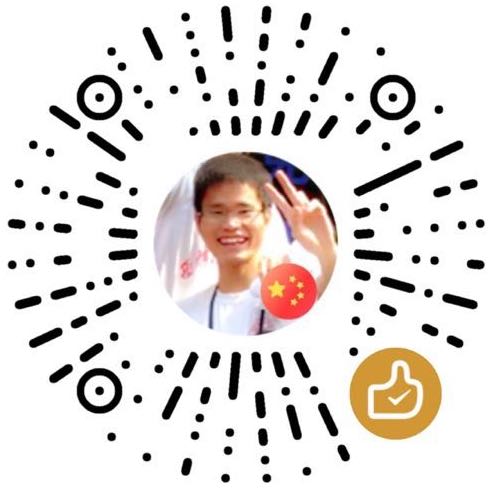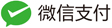安装git
sudo apt-get install git
检查SSH
GitHub用到了SSH,需要在shell里检查是否连接到GitHub:
willard@willard-PC~/github/blog $ ssh -T git@github.com
Hi willard-yuan! You've successfully authenticated, but GitHub does not provide shell access.
上面表明添加成功。
克隆rep
比较常见的将远程版本库中的代码clone到本地的方式如下:
git clone git@github.com:willard-yuan/blog.git
其他常用Git命令
git init # 初始化本地Git版本库
git add # 暂存文件,如果使用.表示当前目录及其子目录
git commit -m “first commit” # 提交,-m选项后跟内容为提交所用的注释
git remote -v # 查看当前项目远程连接的是哪个版本库地址
git push origin master # 将本地项目提交到远程版本库
git fetch origin # 取得远程更新(到origin/master),但还没有合并
git merge origin/master # 把更新的内容(origin/master)合并到本地分支(master)
git pull origin master # 相当于fetch和merge的合并,但分步操作更保险
git branch -r #查看分支
git checkout origin/master(gh-pages) #切换分支
git push origin :branch_you_want_to_delete #删除远程分支(注意空格,把一个空的branch赋值给已有的branch,这样就删除了)
示例
willard@willard-PC~/github $ git clone git@github.com:willard-yuan/pcvwithpython.git
Cloning into 'pcvwithpython'...
remote: Reusing existing pack: 1960, done.
remote: Total 1960 (delta 0), reused 0 (delta 0)
Receiving objects: 100% (1960/1960), 58.58 MiB | 2.10 MiB/s, done.
Resolving deltas: 100% (671/671), done.
Checking connectivity... done.
克隆下来后,便可以对项目的文件进行修改添加,修改添加完成后,提交到远程版本控制库:
willard@willard-PC~/github/pcvwithpython $ git add .
willard@willard-PC~/github/pcvwithpython $ git commit -m "update content in ch07"[gh-pages 221c8bc] update content in ch07
1 file changed, 4 insertions(+)
在push之前,我们先来查看一下当前项目远程连接的是哪个版本库地址:
willard@willard-PC~/github/pcvwithpython $ git remote -v
origin git@github.com:willard-yuan/pcvwithpython.git (fetch)
origin git@github.com:willard-yuan/pcvwithpython.git (push)
然后push:
git push
注意,这里本小子并没有用git push origin master,用该命令,出现下面错误:
willard@willard-PC~/github/pcvwithpython $ git push origin master
Warning: Permanently added the RSA host key for IP address '2001:778:0:ffff:64:0:c01e:fc83' to the list of known hosts.
error: src refspec master does not match any.
error: failed to push some refs to 'git@github.com:willard-yuan/pcvwithpython.git
暂时就这样吧。
Reference:
[1].Ubuntu下GitHub的使用